Joelle: Welcome to the show, Alex!
Alex: Thank you, thank you for having me and thinking of me for this.
Joelle: Of course. I am so stoked to have you on here and to talk about SEO because, like I was telling you when we were just talking, I know nothing about it and I feel like a lot of other entrepreneurs and business owners who listen to this are in the same boat as I am and I’ve heard you’re quite the wizard at it so I’m excited to dive in. But first, before we get to any of that good stuff I would love for you to share a little bit more about who you are, where you’re from, what you do, and all of those good things.
Alex: Oh my gosh that is a loaded question, but I can definitely share. I am from Green Bay, Wisconsin, which is Packer country. I’m definitely a Packers fans, so “Go Pack, Go.” They’re not doing terribly well this season, but that’s okay.
Joelle: Haha, there’s always next year.
Alex: Haha, exactly. My husband and I got married in 2015. We lived in Minneapolis for 6 years, so I actually just moved back to Green Bay in July of this year and started my business about a year ago. I left my corporate job because I was having a baby and I knew I wanted to be home with him if I didn’t love what I did every day, so that led me to quitting my job and starting my business. And how I got Into what I do, which is website design and SEO and branding and all of that good stuff… I was getting my masters in Business Administration and was taking a lot of Digital Marketing courses and, actually, for one of my courses I had to build my own website. So I built it for a hypothetical business around digital marketing and when I announced this website to the world, to my family and friends, they were all on board and I started getting inquiries.
Joelle: That’s amazing.
Alex: Yeah, I just kind of ran with it and, when my son was born, I took my maternity leave, then I went back to my corporate job for 4 weeks before saying, “Nope I’m done,” and then started my business full-time from there and was home with my son, Chase. That just kind of leads me to today, we’re now I’m in Green Bay. Now, I actually have Chase going to babysitters or to daycare during the week so that I can actually run my business and it’s great because I am so flexible with my job that I can take a day off and go wherever I want with him or do what I want.
Joelle: that’s amazing
Alex: So that’s where I came from. And now I’m expecting my second child who is due in February, and it’s a little girl, her name will be Ella.
Joelle: I am so excited! Oh, I love that name too, it’s such a good name. That’s amazing. I love that story. It’s just so cool how you just like brought up this website and everyone was on board and you just went with it and you’ve come so far with it too! That’s amazing, so good for you. I’m so excited because one of your specialties is SEO…
Alex: Mmhmm, Search engine optimization
Joelle: So, I have a ton of questions on this.
Alex: A lot of people do. Or they don’t even know where to start.
Joelle: Right. So I think the most basic question we should start off with is just, “What is SEO?”
Alex: That is an excellent question and I like to just speak in layman’s terms about SEO and search engine optimization because, I know where I came from, I had no idea… In my corporate job, we actually hired a company to Help us with SEO and I had no idea about any of the lingo or terminology that they were explaining until I started taking my digital marketing courses in my MBA program. So, when I try and explain it to my clients and my peers and other people who just don’t know anything about it, I try to be as in layman’s terms as possible. You know, the technical definition from moz.com is, “Search engine optimization is the practice of increasing the quality and quantity of traffic to your website through organic search engine results.” Well, what the heck does that mean? So, I kind of just said that robotically to say that… that definition doesn’t mean a whole heck of a lot to a lot of people, so I explain it as, essentially, how do you rank on Google? And I use Google as the search engine because that’s what everybody talks about, is Google. Not many people are using Bing or Yahoo or any of the other search engines. So when I talk about search engines I talk about Google. And so how are we ranking on Google? Is your website showing up when your audience is typing in exactly what you do? Or are you on page 3 as you scroll through Google to find yourself? So, what search engine optimization is, is making sure that your website has those parameters, for lack of a better word, so that Google ranks your website at the top of those search results.
Joelle: Awesome. Cool. So that’s really good for getting a basic understanding of what it is. So where do you even start when you’re trying to implement SEO onto your website or blog? I believe it’s mainly your website or your blog that you implement SEO on, right? Are there other platforms for it?
Alex: Yeah, well that’s a really good question, and most people think just their website or their blog is where they need to implement SEO, but you can Implement SEO on your Etsy shop, you can implement SEO on your Pinterest boards… You have to think about it in a lot of places I think for my purposes and from my perspective, your website is where you want to start. So what you want to think about first is keyword research… and that’s another technical term, so “What the heck is keyword research?” Well, it’s thinking about how are people actually searching for you on the internet. So if you’re a photographer, are they searching for “wedding photographer in Green Bay, Wisconsin”? Or are they searching for “boudoir photography in city/state”? That kind of thing. Are they searching for “most affordable photographer”? So what are they searching for? And that’s why you have to start, thinking about all of those keywords that people are actually searching for.
Joelle: Got it, okay. How many keywords is a good number to come up with something like this?
Alex: Well I always say you want to come up with one or two keywords per page on your website.
Joelle: Okay, got it.
Alex: Yeah, it’s really hard to rank for more than one or two keywords for one page on your website because Google gets really confused about what that page is trying to tell them.
Joelle: Okay, and they should be different keywords for each page?
Alex: Yes.
Joelle: Okay, awesome. This is good stuff! So I’m really glad you brought up keywords because that was going to be one of my questions, so that helps get that nailed down right off the bat. Are there different types of SEO or is it just one kind?
Alex: Well SEO is just search engine optimization, that’s what that stands for. So there are different parameters within SEO that help your page rank or helping your website rank, essentially. So it’s not only having just the keywords on the page, there’s a lot of different places where you implement those keywords or implement those different… parameters, I’ll call them, on your website so that your site does show up. So no, there’s not different types of SEO, but there are different parameters within SEO to help you get your website ranking.
Joelle: Okay, got it. Going back to keywords, I just thought of another question on that. So when it comes to blogging, should we also be putting only one or two keywords per blog post, or Do we want to put more keywords for that?
Alex: I would say one or two for each blog post.
Joelle: Okay, good to know. Awesome. That makes it nice and simple. I fell like, all this time, I have tried to put in, like, 15 for each blog post to try and diversify it. Turkey has a lot better to know that I only have to put one or two.
Alex: Yeah, so think of it this way: Google is trying to serve up the very best content To their audio. So if you are using Google… and the reason we use Google is because of the results that come up, right? When we type something into Google we can confidently click on the first or second or third page that shows up and get what we’re looking for. And the reason for that is because of the parameters that Google is searching for or looking for on each individual website that they serve up. So, if you’re putting keywords out there, multiple keywords, all this, you know, “wedding photography, boudoir photography, engagement photography.” If you’re putting all of that out there on one given page On your website, Google’s like, “Well, if this person specifically is searching for wedding photography, but this page says that it’s about boudoir and engagement and all of these other things, so I’m probably not gonna show these results to this person because I’m not sure that it’s really about wedding photography.
Joelle: Ahh, that makes so much sense! Ah, thank you so much for breaking it down like that. That’s so helpful!
Alex: You’re welcome.
Joelle: Awesome. Okay, how long does it typically take before you begin seeing results from SEO, like how do you know if it’s working?
Alex: That’s a great question. It doesn’t begin happening overnight, unfortunately. Google needs to, what we call “index your site,” so they need to potentially read everything on your site and it needs time to do that. So, if you implement SEO, you could start showing up tomorrow if there’s no other competition for what your keywords are, or it could take up to a month or two months. So, unfortunately, I don’t have a strong answer for that and I struggle with telling my clients like, “You’re going to get results,” because it really comes down to making sure that the content is really exactly what Google is looking for to serve to their audience. So it could take several months, it could be pretty much overnight, or within a week.
Joelle: Got it. Does it depend a lot on the area and the content?
Alex: It depends on the content, and it depends on the competition within your area. If you’re trying to rank for a specific local market and you have a lot of competition, and those websites are already ranking, then it might take longer because you have to compete with those other websites to rank.
Joelle: Gotcha. This is so helpful, I’m so glad that you came on here.
Alex: I’m glad it’s helpful! I have so much other stuff to spell, so this is just scratching the surface.
Joelle: Good. Okay, well, if there’s anything that you think of that I’m not touching base on, just bring it up because, like I said, my knowledge base is very limited on this subject. I know there’s so much that you can share on it but I don’t know which questions to ask In order to get some of that information, so If you think of something, just bring it up.
Alex: Sounds good.
Joelle: Okay, cool. So, Does SEO itself kind of evolve over time? Does it stay the same? Does that question even make sense?
Alex: Yes, no, that question makes so much sense. Google is changing, and we’ve all heard of the algorithm, right? Instagram and Facebook have their algorithms… Google changes its algorithm all. the. time. Because people, especially several years ago, if you think back, people are just manipulating the system, so they had to work harder, and get smarter to change the parameters on how things are showing up. So, yes, it’s always evolving. It’s never the same, which is why a lot of SEO specialists say, “You need to make sure you’re updating your content every month, and accounting for SEO every month, or quarterly at a minimum, so yes, to answer your question, it’s always evolving, because Google’s always trying to make their results even better for the users.
Joelle: How do you stay on top of that as it’s evolving?
Alex: I would say just make sure you’re staying up on what those new trends are And making sure you’re reading into any research that’s being done about it and taking action on what those new parameters are. So that’s a hard answer because it’s hard to even stay up-to-date with Facebook and Instagram and all of that stuff, much less SEO.
Joelle: Okay, are there any resources you can think of or is it mostly just searching and using Google to see what the updates are?
Alex: Ooh, that’s a great question. My best resource and go-to is why I started, in the beginning of the podcast, saying what the definition of search engine optimization is. That quote came from moz.com. So I would suggest signing up for their newsletter because they have all the latest when it comes to SEO.
Joelle: Okay, awesome. And on that note, guys, I’m going I’ll be free have show notes up on this and we’ll have a full transcription, word-for-word, where you can actually go back and see everything that we’re talking about. If you go to hearttoheartofficial.com/18, You’ll be able to see all of the links and everything that we’re mentioning in this show. Okay, sweet, awesome. Okay, what is an SEO campaign?
Alex: That is a good question! I’m trying to think of what that would be myself. Actually, if I have to guess… See, what I do, is I implement SEO on people’s sites when they originally launched their site or if they have never established SEO on the site at all. I’m not in the realm necessarily of helping with campaigns, but I can imagine that it is essentially figuring out what your keyword or a couple of keywords would be and making sure your writing content and posting blog posts around that keyword or set of keywords and ranking for those. So it’s kind of like a marketing campaign, where you choose a specific thing that you want to promote or offer and then making sure you are executing against that each month or it would be the same thing, similar to that, with keywords and ranking on your site.
Joelle: Okay, when you go and work with your client on SEO for their sites and things like that, what does that whole process look like from your point of view?
Alex: Yeah that’s a great question. So I start with keyword research, decide… okay, I send my clients a questionnaire, “What do you think people are searching for to find you? What locations are they looking for you in?” And then and we do all this research on what they actually are searching for. Then we take that information and we set one or two keywords per page on their site, and this is important to consider when you’re blogging as well, and then we make sure that our page titles and URLs and descriptions of our pages all I’ll reflect those keywords–and the content itself on the page. So when people talk about meta descriptions, that’s the page description. The talking about page titles, that’s the title that shows up in your tab in your browser. If they’re talking about headings, those are the titles on the page, specifically, that relate to that content. And then the content itself obviously, you want to implement those keywords in there.
Joelle: Gotcha. Is there, like, a lot of coding required when you’re doing SEO?
Alex: Nooooo. And, I didn’t mention this, but I specialize in Squarespace…
Joelle: Okay, that was gonna be another question I was going to ask you, like whether there are certain website hosting platforms that respond better to SEO than others, or that integrate it better?
Alex: Mmhmm, I would say… well, I’m biased to Squarespace. Squarespace does a lot of the heavy lifting for SEO. I know that WordPress is a great platform for SEO, you can install the Yoast Plugin, a plugin specifically for SEO that helps you with your WordPress site. I haven’t heard great things about Wix and SEO, except that I’m not experienced with it. Same goes for Weebly. And ShowIt is just on the forefront of web design, they’re a newer platform, and I’m not positive on how their SEO works. However, I have other designer friends that use ShowIt all the time and they love it.
Joelle: Awesome. Yeah, that’s who I use for my website and I love them but I’m trying to figure out the SEO aspect of it, too. I know that they have a place for it, but I’m still learning about all of this. But I’ve heard lots of good things about Squarespace, so that’s good to know. And it seems Like they’ve definitely on the ball with things like this.
Alex: Yes, they are great. They have an area in the back of the site where you can add your SEO settings, for DIY-ers. And then just knowing to have page descriptions for every single page on your website, that’s super important.
Joelle: Cool, I’m so glad you brought that up. Okay, so can you kind of break that down a little bit?
Alex: Sure! So your page description is going to be around… I believe it’s 160, I always get these numbers flipped… yeah, the page description should be around 160 characters, maybe a little bit less and that is what shows up on Google right under your URL.
Joelle: You’ll typically have, like, four different tabs that they’ll show under the URL, right? Am I remembering that right? Where you have… Let’s say you’re searching for a wedding photographer and you type in, “Wedding Photographer in Chicago” or whatever and this one photography studio pops up and you see the main URL and the main description and then below there’s two columns and four sublinks… that’s all intertwined in page descriptions, right?
Alex: Those are actually, the two columns with the four other URLs or links are actually other pages on their site, so each of those pages should have a page description. And when I say page description, that’s also synonymous with meta description. It’s the same thing, and that should be 160 characters explain… here’s what I always say about page descriptions, and it goes for blog posts, too, this is the exerpt of your blog post: the page description or excerpt of your blog post should be 160 characters and it should not only include your keywords and explain what’s on the page, but it should entice the reader to read it. Right? Because it shows up on Google and ti explains what the site is about or what the page is about, and that’s basically your pitch to that reader to read that page, right?
Joelle: Right! Okay, so what are some elements, I guess, that you want to include in the page description that make it both enticing and informative?
Alex: For sure your keywords so that it ranks, but I would just explain what’s on the page. A lot of people, especially for blog posts, the first thing that they do is they type in the first couple sentences of the blog post, and that’s not necessarily the best thing to say about that post, right? That’s just getting the reader into what’s going on, not necessarily saying what that post is about or why they should read it or what the benefits are to that person, So it’s important to make sure that, whatever that page description is, it aligns with what that reader is probably searching for.
Joelle: Okay! This is all so helpful! I’m so glad that you’re on here. What have we not covered yet that would be good for listeners to know about?
Alex: Yes, okay, so we talked about page descriptions and meta descriptions, and we touched a little bit about page titles, so I want to talk a little bit more about page titles because this is where people go wrong. So, in your navigation on your website, you probably have “About Me” or “Meet Joelle” or, actually I should pull up your site just so I can see…
Joelle: Oh boy, hahaha.
Alex: What is your website?
Joelle: It’s JoelleElizabeth.com
Alex: I should have done this before… There we go! Okay, so you have “Home,” “About,” “Portfolio,” “The Deets,” “Let’s Talk,” and “Blog.” I’m using this as an example, so your listeners can go in and see what’s in your navigation. So, those are the navigation titles. Now, if you actually click on “The Deets” page, your page title is “Details.”
Joelle: Okay, you’re talking about the… I think ShowIt calls it a slug, so the backslash?
Alex: That is the URL, which is the URL slug, but when you click on “The Deets,” at the top, in the tab of the site, it says, “Details.” Do you see that now?
Joelle: Yes, hahahaha.
Alex: That is the page title. That is where you want to customize and say, “Okay, details of what?”
Joelle: Right.
Alex: So, photography details, or… what are people searching? So you can add those keywords to the page title. Think about it: somebody’s not searching for “photography details,” maybe. Maybe they are, but when it shows up in Google “details” doesn’t tell Google anything about that page.
Joelle: Right! Okay. That makes sense.
Alex: So in your tab, you want to get descriptive, saying, “photography details” or “wedding photography details” or something like that so the page title is a little bit different from what the navigation says.
Joelle: So make it very specific. Got it!
Alex: And your about page… if we went to your about page, it’s “About” in your navigation; it’s also “about” in your page title. So, where I would differentiate that is… keep “About” as your navigation, but change your page title to “About Joelle Elizabeth.”
Joelle: Ohhh, that makes so much more sense. This is so enlightening! So just get more descriptive on what your pages are about in your page titles, vs. your navigation. So a lot of people go wrong, where they’re not differentiating those two items. You can do that in Squarespace… I know you’re not a Squarespace user, but for the Squarespace users, you’ll see in your page settings for each page, it will ask for your navigation title and your page title. So make sure those two are different. Your navigation will show up on your website. Your page title will show up in the browser tab and on Google.
Joelle: Okay, awesome. Oh man, I’m so happy about all of this! What else you got?
Alex: It’s a mouthful! The second thing I want to make sure I bring up is Google Search Console. So if you have a Google account, you can be logged in to your Google account, whether that’s G Suite or just a regular old Gmail email, and you can literally type “Google Search Console” into your browser and, when you click the link in your search results that says “Google Search Console,” it’ll have you set up an account. And so you can set that account up and it’ll ask for a website URL, you’ll type that in there. Then you’ll want to submit your site map. So, finding out what the URL is for your site map for Squarespace users, and most users, I believe it’s typically yoururl.com so for you it would be joelleelizabeth.com\sitemap.xml. So that URL is what you would submit for the site map when it’s asking for the site map. So getting that site map submitted to Google Search Console is extremely important to speed up the process of Google finding your website and indexing it.
Joelle: Okay, what is a sitemap? Is that just a compilation of all the keywords and things like that?
Alex: It’s actually all of the pages on your site. So it’s going to submit all of those URL slugs to Google Seach Console so it can find everything on your site.
Joelle: Okay, so you submit the site map. Is there another step in the process?
Alex: That’s pretty much it. You’ll make sure that it’s submitted and it will give you either a “Hey, everything’s good to go,” or it will give you an error message where you have to fix something. But it’s pretty stratightforward in setting that up. You can always reach out to me if you have any questions.
Joelle: Oh, yes, and I want to come back to that in just a second! But I want to ask about Google Reviews. Does that… because I feel like I’ve heard somewhere along the line that Google Reviews can help your SEO or help people find you on Google. Is that true or is that more of a myth?
Alex: So your Google Reviews provide credibility to your site, but I’d say the most important thing is just making sure your business is submitted on Google My Business and then… like, I don’t have anny Google Reviews, I’ll be honest.
Joelle: Haha, I don’t think I do either.
Alex: I usually focus on Facebook reviews, so that’s where my audience is. I don’t think Google Reviews specifically help or hurt your page ranking. It can… I would assume it probably can, Google takes that into account, but making sure, more importantly, that your business is registered with Google My Business is very important. And I know a lot of people struggle with that becuase they think, “Oh, if I have a Google My Business I need a physical location, I don’t want my home address on there,” well, what’s great is you don’t actually have to have your home address on there. You can just pick a city and pick a radius of that city. As long as you’re a service-based business, they ask that question, and you can say, “I’m service-based. I have…” I think that you just say that you don’t have a specific location, and then you can put in the city and have that radius.
Joelle: Okay, nice! Good to know. Awesome. Man, okay, is there anything else that you want to add before we wrap things up?
Alex: Well, I just want to say that there are a ton of perameters around SEO that we didn’t even touch. So, just so you know, these couple things that we talked about are very important, yet we didn’t cover something called alt-tags or URL structure or categories and tags for blog posts or anything like that… we didn’t even cover broken links and 404 errors… or backlinks… there’s so much.
Joelle: There’s so much!!
Alex: So, just know that this is just scratching the surface. There is a whole lot more… I mean, I could come on your podcast again and we could talk more about it.
Joelle: That would be great! We’ll have to have a Part 2.
Alex: A Part 2, yeah. That would be awesome. Especially if people want to hear more, I’d be happy to talk about it.
Joelle: That’s awesome. Okay. You are an SEO wizard, as we have come to find out. And if people would much rather outsource SEO to someone else, such as you, how can they get in touch with you and find out about the services you offer for that?
Alex: Any way they can find me on the internet! Hahaha, no, I have a Facebook page, it’s @HeiProDigital, I have an Instagram handle, it’s @HeiProDigital. I have an email address, it’s alex@heiprodigital.com. My website, of course, is heiprodigital.com. So any of those avenues, however you can reach out to me, I am all for. Even if it’s Facebook Messenger, that’s cool too. Whatever works for you.
Joelle: Sweet, awesome. Okay, and what is something that you are excited about right now? That’s the last question I want to wrap it up with.
Alex: Oh my gosh, I am so excited for Christmas.
Joelle: It’s right around the corner!
Alex: Haha, and this is probably posting after Christmas, right?
Joelle: It is, hahaha, yeah, February 11 is, I think, what I’ve got.
Alex: Well, in that case, what I’m excited for is settling down with my newborn, who… we’re probably just getting into starting the routine with having a 20-month-old and a newborn, hahaha
Joelle: Yeah, because you said you’re due February 2nd, right?Alex: Correct, yup.
Joelle: So this will be right after, or right about the time?
Alex: Yes!
Joelle: That’s so exciting! Well, I’m so excited for you on that and I’m so grateful that you were able to come on and share just a slice of your knowledge with us and I’m so excited to hopefully have you on another time for a Part 2. But yeah, guys, definitely go check her out. If you have any more questions for SEO or just need somebody to take care of your website for you, Alex is the girl!
Alex: Yeah! And if you sign up for my newsletter, I did record…. Back in October I did an SEO webinar and it was free, it was just about SEO basics and I would be happy to send out that recording and those slides if you sign up for my email newsletter.
Joelle: Yes, that would be awesome! Send me a link to that, I’ll include it in the show notes and make sure that everyone has access to it. Thank you so much, Alex! This was so, so helpful. Thank you, thank you, thank you.
Alex: You’re welcome! I’m glad it was helpful.
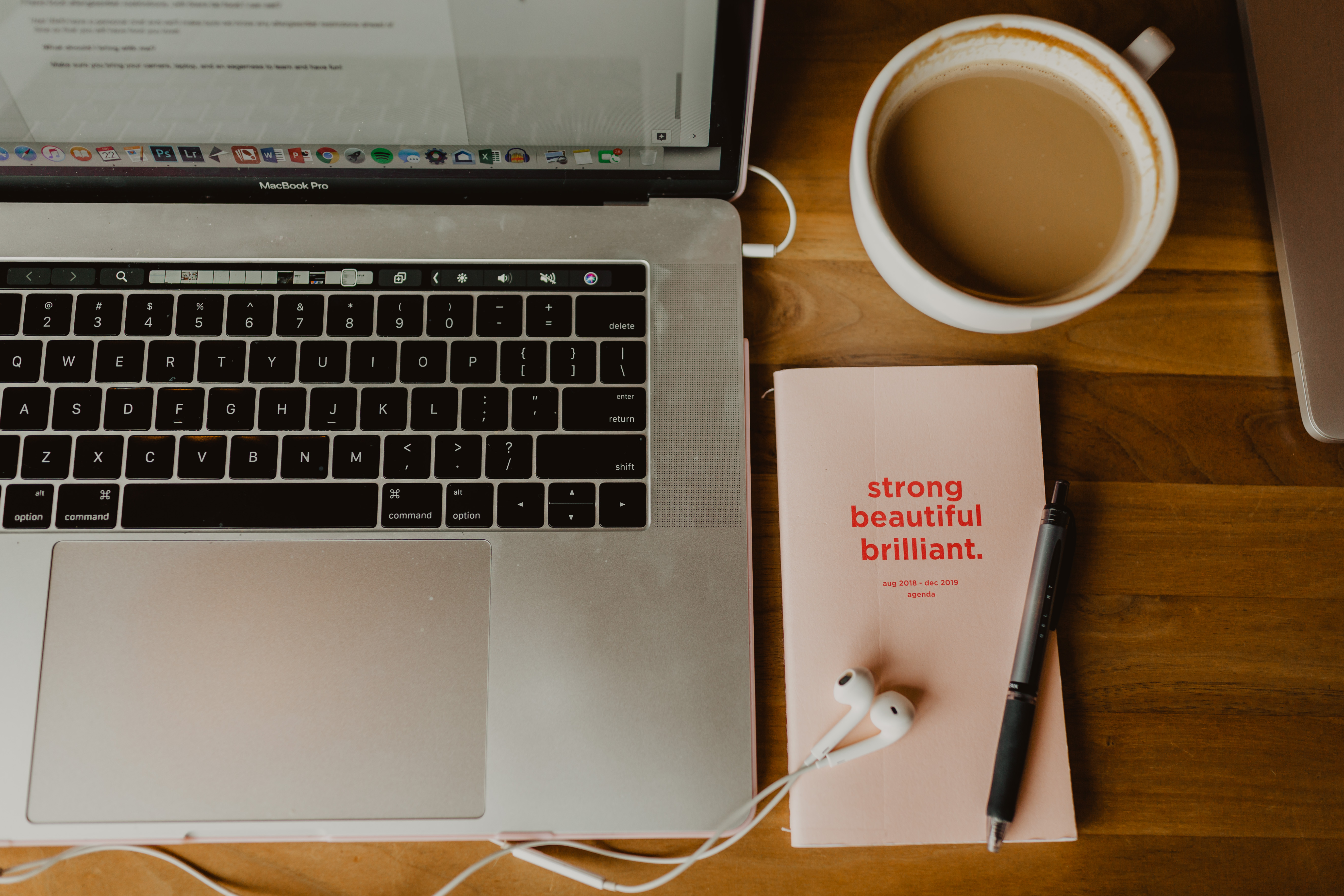




Comments +